In this tutorial, shows you how to configure a VLAN for small networks (SoHo) by using a mikrotik router. This small network has 2 lan gateway (cable and wifi) that is set on in a single physical interface. For a local network via a cable created VLAN with ID 10 and the via wifi created with VLAN ID 20. For detailed network topology as follows :
VLAN Trunk Configuration using winbox on Mikrotik Router
You can follow the steps below to configure VLAN trunk on mikrotik router using winbox :1. Create trunk bridge to foward tagged packet
2. Add port or interface that you want to foward the VLAN in the trunk-bridge
3. Create new VLAN interface on bridge-trunk interface
4. Enter IP Address for each of VLAN interface
5. Setup DHCP Server for interface Vlan-10 and Vlan-20 with public DNS or DNS your ISP.
6. Connect ether 2 mikrotik router using LAN cable to switch manageable and configure the switch as desired.
7. Configure ether 1 in order to connect to the internet.
Please watch this video tutorial

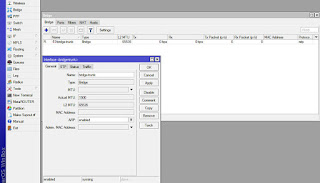

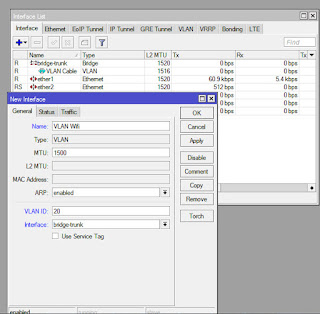
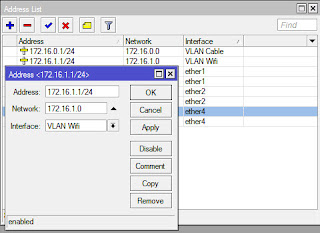
1 Response to "How To Setup VLAN Trunk Using Bridge on Mikrotik Router"
halu...
how to configure both vlan10 and vlan20 to communicate each other?
Post a Comment